- Installed in on my host (centos):
[surachart@centos ~]$ wget --continue http://packages.couchbase.com/releases/2.0.0/couchbase-server-community_x86_64_2.0.0.rpm- Opened browser and setup.
--2013-02-10 14:46:14-- http://packages.couchbase.com/releases/2.0.0/couchbase-server-community_x86_64_2.0.0.rpm
Resolving packages.couchbase.com... 207.171.187.117
Connecting to packages.couchbase.com|207.171.187.117|:80... connected.
HTTP request sent, awaiting response... 200 OK
Length: 126528178 (121M) [application/x-redhat-package-manager]
Saving to: ?€?couchbase-server-community_x86_64_2.0.0.rpm?€
100%[======================================================================================================>] 126,528,178 278K/s in 7m 55s
2013-02-10 14:54:10 (260 KB/s) - ?€?couchbase-server-community_x86_64_2.0.0.rpm?€
[surachart@centos ~]$ sudo rpm --install couchbase-server-community_x86_64_2.0.0.rpm
Starting couchbase-server[ OK ]
You have successfully installed Couchbase Server.
Please browse to http://centos:8091/ to configure your server.
Please refer to http://couchbase.com for additional resources.
Please note that you have to update your firewall configuration to
allow connections to the following ports: 11211, 11210, 11209, 4369,
8091 and from 21100 to 21299.
By using this software you agree to the End User License Agreement.
See /opt/couchbase/LICENSE.txt.
[surachart@centos ~]$
Clicked "SETUP"
On Step 5: set password and clicked "Next"
Note: On Step 1, be able to choose "Start a new cluster" or "Join a cluster now". So!
- Installed in on my new host (centostest1):
[surachart@centostest1 ~]$ sudo rpm --install couchbase-server-community_x86_64_2.0.0.rpm- Opened browser and setup.
[sudo] password for surachart:
error: Failed dependencies:
libcrypto.so.6()(64bit) is needed by couchbase-server-2.0.0-1976.x86_64
libssl.so.6()(64bit) is needed by couchbase-server-2.0.0-1976.x86_64
[surachart@centostest1 ~]$ yum provides */libcrypto.so.6
Loaded plugins: fastestmirror, security
Determining fastest mirrors
* base: mirrors.thzhost.com
* extras: mirrors.thzhost.com
* updates: mirror-fpt-telecom.fpt.net
base | 3.7 kB 00:00
base/primary_db | 4.5 MB 00:03
extras | 3.5 kB 00:00
extras/primary_db | 23 kB 00:00
updates | 3.5 kB 00:00
updates/primary_db | 5.1 MB 00:21
base/filelists_db | 5.9 MB 00:04
extras/filelists_db | 13 kB 00:00
updates/filelists_db | 3.9 MB 00:15
openssl098e-0.9.8e-17.el6.centos.2.i686 : A compatibility version of a general cryptography and TLS library
Repo : base
Matched from:
Filename : /usr/lib/libcrypto.so.6
openssl098e-0.9.8e-17.el6.centos.2.x86_64 : A compatibility version of a general cryptography and TLS library
Repo : base
Matched from:
Filename : /usr/lib64/libcrypto.so.6
[surachart@centostest1 ~]$ sudo yum install openssl098e
Loaded plugins: fastestmirror, security
Loading mirror speeds from cached hostfile
* base: mirror.neu.edu.cn
* extras: mirror.neu.edu.cn
* updates: mirror-fpt-telecom.fpt.net
Setting up Install Process
Resolving Dependencies
--> Running transaction check
---> Package openssl098e.x86_64 0:0.9.8e-17.el6.centos.2 will be installed
--> Finished Dependency Resolution
Dependencies Resolved
================================================================================================================================================
Package Arch Version Repository Size
================================================================================================================================================
Installing:
openssl098e x86_64 0.9.8e-17.el6.centos.2 base 761 k
Transaction Summary
================================================================================================================================================
Install 1 Package(s)
Total download size: 761 k
Installed size: 2.2 M
Is this ok [y/N]: y
Downloading Packages:
openssl098e-0.9.8e-17.el6.centos.2.x86_64.rpm | 761 kB 00:01
Running rpm_check_debug
Running Transaction Test
Transaction Test Succeeded
Running Transaction
Installing : openssl098e-0.9.8e-17.el6.centos.2.x86_64 1/1
/sbin/ldconfig: /usr/lib64/libhadoop.so.1 is not a symbolic link
/sbin/ldconfig: /usr/lib64/libhdfs.so.0 is not a symbolic link
Verifying : openssl098e-0.9.8e-17.el6.centos.2.x86_64 1/1
Installed:
openssl098e.x86_64 0:0.9.8e-17.el6.centos.2
Complete!
[surachart@centostest1 ~]$ sudo rpm --install couchbase-server-community_x86_64_2.0.0.rpm
Starting couchbase-server[ OK ]
You have successfully installed Couchbase Server.
Please browse to http://centostest1:8091/ to configure your server.
Please refer to http://couchbase.com for additional resources.
Please note that you have to update your firewall configuration to
allow connections to the following ports: 11211, 11210, 11209, 4369,
8091 and from 21100 to 21299.
By using this software you agree to the End User License Agreement.
See /opt/couchbase/LICENSE.txt.
[surachart@centostest1 ~]$
On Step 1: Chose "Join a cluster now"
Clicked "Next"
Saw server has been associated with the cluster.
This page showed rebalance operation.
I thought it's ok for installation. I will configuration more later, then tested with some commands.
[surachart@centos bin]$ ./couchbase-cli server-list -c 192.168.111.80:8091 -u Administrator -p passwordThen tested telnet localhost 11211 :)
ns_1@192.168.111.80 192.168.111.80:8091 healthy active
ns_1@192.168.111.81 192.168.111.81:8091 healthy active
[surachart@centos bin]$ ./couchbase-cli server-info -c 192.168.111.80:8091 -u Administrator -p password
{
"availableStorage": {
"hdd": [
{
"path": "/",
"sizeKBytes": 26391624,
"usagePercent": 38
},
{
"path": "/dev/shm",
"sizeKBytes": 961456,
"usagePercent": 0
},
{
"path": "/boot",
"sizeKBytes": 495844,
"usagePercent": 14
}
]
},
"clusterCompatibility": 131072,
"clusterMembership": "active",
"couchApiBase": "http://192.168.111.80:8092/",
"hostname": "192.168.111.80:8091",
"interestingStats": {
"couch_docs_actual_disk_size": 36177370,
"couch_docs_data_size": 36121645,
"couch_views_actual_disk_size": 719005,
"couch_views_data_size": 685418,
"curr_items": 7304,
"curr_items_tot": 7304,
"mem_used": 98621656,
"vb_replica_curr_items": 0
},
"mcdMemoryAllocated": 1502,
"mcdMemoryReserved": 1502,
"memoryFree": 120844288,
"memoryQuota": 1126,
"memoryTotal": 1969065984,
"os": "x86_64-unknown-linux-gnu",
"otpCookie": "kbxxdkfooqhiseqt",
"otpNode": "ns_1@192.168.111.80",
"ports": {
"direct": 11210,
"proxy": 11211
},
"status": "healthy",
"storage": {
"hdd": [
{
"index_path": "/opt/couchbase/var/lib/couchbase/data",
"path": "/opt/couchbase/var/lib/couchbase/data",
"quotaMb": "none",
"state": "ok"
}
],
"ssd": []
},
"storageTotals": {
"hdd": {
"free": 16755514246,
"quotaTotal": 27025022976,
"total": 27025022976,
"used": 10269508730,
"usedByData": 36896375
},
"ram": {
"quotaTotal": 1180696576,
"quotaUsed": 1180696576,
"total": 1969065984,
"used": 1848221696,
"usedByData": 98621656
}
},
"systemStats": {
"cpu_utilization_rate": 100.0,
"swap_total": 4227850240,
"swap_used": 782336
},
"thisNode": true,
"uptime": "2376",
"version": "2.0.0-1976-rel-community"
}
[surachart@centos ~]$ telnet localhost 11211It looks good now for learning :)
Trying ::1...
Connected to localhost.
Escape character is '^]'.
set test_key 0 0 1
a
STORED
get test_key
VALUE test_key 0 1
a
END
[surachart@centostest1 ~]$ telnet localhost 11211
Trying ::1...
Connected to localhost.
Escape character is '^]'.
get test_key
VALUE test_key 0 1
a
END








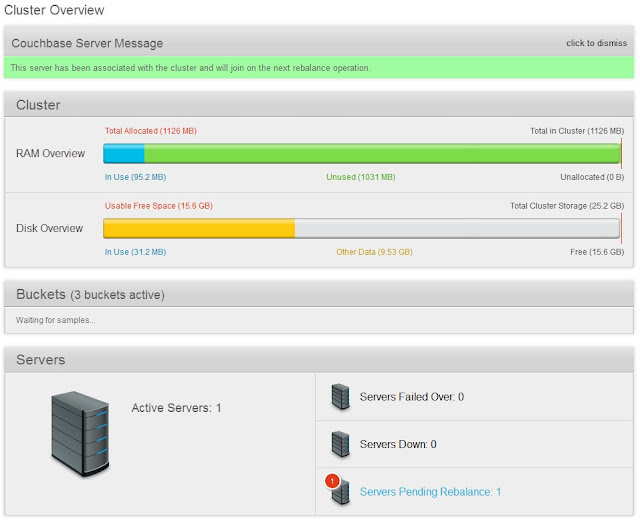




1 comment:
Glad (but not surprised ;)), that it went so easy for you! Let me/us know if you have any further questions (ping me via twitter on @daschl).
Post a Comment